The 8070 Ehsaas Program has been launched by Punjab Chief Minister Maryam Nawaz Sharif to provide financial aid to deserving families in Punjab. Under this initiative, eligible individuals can receive Rs 10,000 in cash assistance to help with their expenses, particularly during Ramadan.
The Punjab government has allocated a massive Rs 30 billion for this program, aiming to support over 30,000 families across the province. If you are wondering how to apply for the 8070 online check, verify your eligibility, and withdraw your funds, this guide will walk you through the entire process, both online and offline.
8070 Online Check – What You Need to Know
The 8070 Ehsaas Program is part of the Punjab government’s initiative to provide financial relief to low-income households. This program ensures that families struggling with economic hardships get the support they need.
Eligible applicants can check their registration status online and verify whether they qualify for the Rs 10,000 financial assistance. Those who meet the eligibility criteria can withdraw their cash through designated banks and government-approved centers.
How to Register for the 8070 Online Check Program?
To register for the 8070 Ehsaas Program, follow these simple steps:
Step 1: Visit the Official Portal
Go to the official Punjab Social and Economic Registry (PSER) website at pser.punjab.gov.pk.
Step 2: Provide Your Details
You will need to enter the following information:
- CNIC Number (Computerized National Identity Card)
- Mobile Phone Number
- Home Address
- Password (for account security)
Step 3: Log in and Complete the PSER Survey
Once you create an account, log in using your CNIC number and password. Then, complete the PSER survey by providing:
- ✔ Family Head Information
- ✔ Family Members Details
- ✔ Agricultural Land Ownership (if any)
- ✔ Contact Information
- ✔ Miscellaneous Information
Also Read: BISP 8171 March 2025 Latest Update – Rs. 13,500 Payment Distribution & New Registration Details
Step 4: Submit Your Application
After entering all required details, click on the “Submit” button. Your registration for the 8070 Ehsaas Program will now be processed.
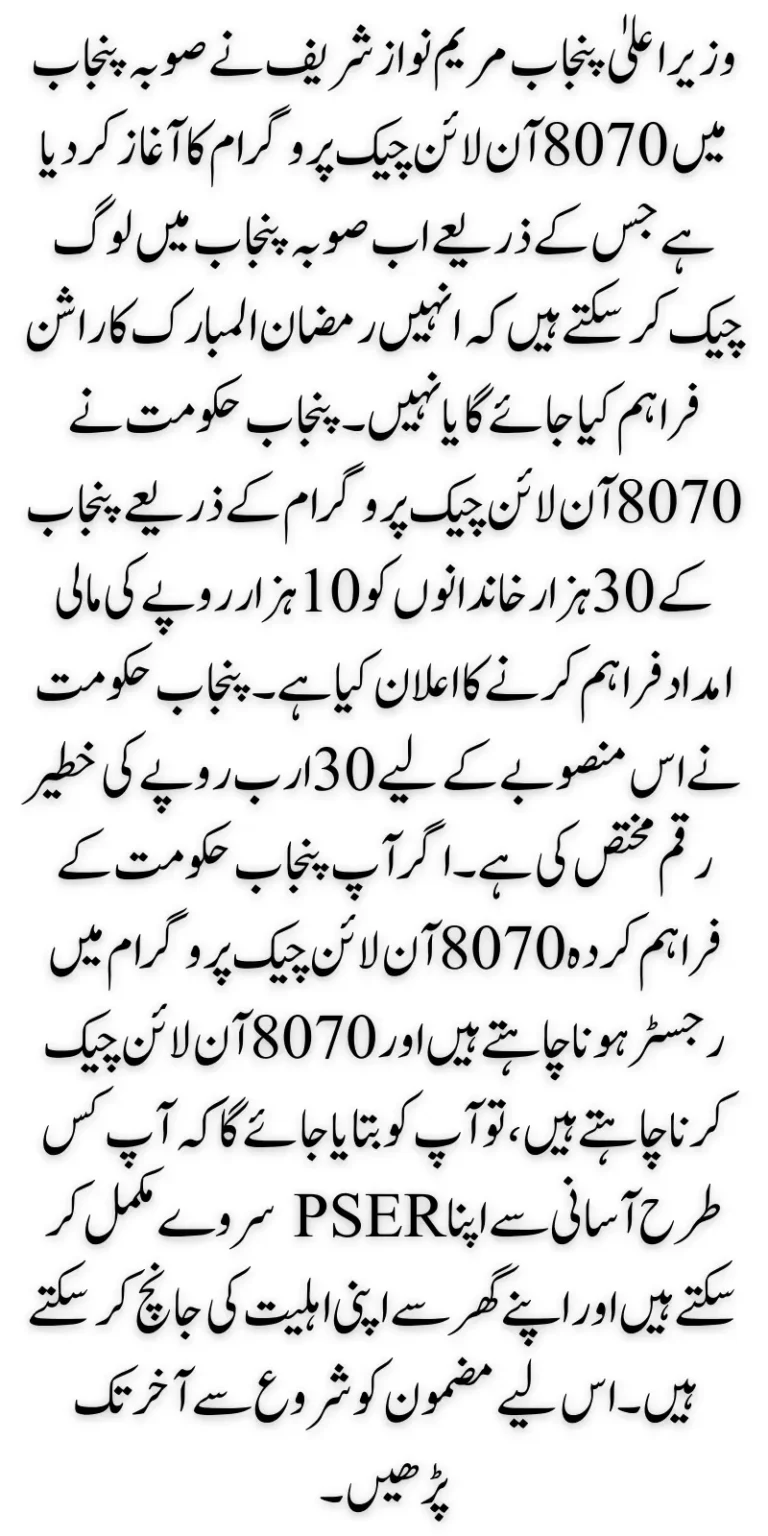
How to Check Your Eligibility for 8070 Cash Assistance?
After registering, you need to verify your eligibility for the Rs 10,000 cash assistance. Follow these steps:
- Send an SMS with your CNIC number to 8070.
- You will receive a confirmation message from the Punjab government.
- If you qualify, the message will confirm that Rs 10,000 has been approved for you.
How to Withdraw Your Rs 10,000 Cash?
Once your application is approved, you can withdraw the funds through various methods:
1. Collect Cash from Government Centers
You can visit any of the 18,000 government-approved centers across Punjab to withdraw your 8070 Ehsaas Program funds.
2. Withdraw Online Through Digital Platforms
For those who prefer digital banking, the Punjab government has enabled online withdrawal options through:
- 🏦 UBL Omni
- 🏦 HBL Connect
- 🏦 Alpha Pay
- 🏦 Easy Paisa
Simply log in to your preferred banking app and follow the withdrawal process to access your Rs 10,000 assistance.
Conclusion
The 8070 Ehsaas Program is a significant initiative by the Punjab government to provide financial aid to low-income families. If you meet the eligibility criteria, you can easily apply online, check your status via SMS, and withdraw the funds through banking channels or government centers.
Make sure to register before the deadline, as the program is available for a limited period, especially during Ramadan. If you haven’t applied yet, take action now and secure your Rs 10,000 assistance!
Frequently Asked Questions (FAQs)
1. Who is eligible for the 8070 Ehsaas Program?
Low-income families and individuals who meet the Punjab government’s eligibility criteria can apply. The exact requirements are verified through the PSER survey.
2. How long does it take to receive confirmation after applying?
Once you submit your application, you can expect to receive a confirmation message within a few days via SMS from 8070.
3. Can I apply if I don’t have a smartphone?
Yes! You can apply by sending your CNIC number via SMS to 8070, and you will receive a confirmation message about your eligibility.
4. Is there any registration fee for the 8070 Online Check Program?
No, the registration is completely free, and there are no hidden charges for applying.
5. What should I do if I face issues with the withdrawal process?
If you encounter any issues, visit the nearest government center or contact the banking service provider (UBL, HBL, Easy Paisa, etc.) for assistance.

